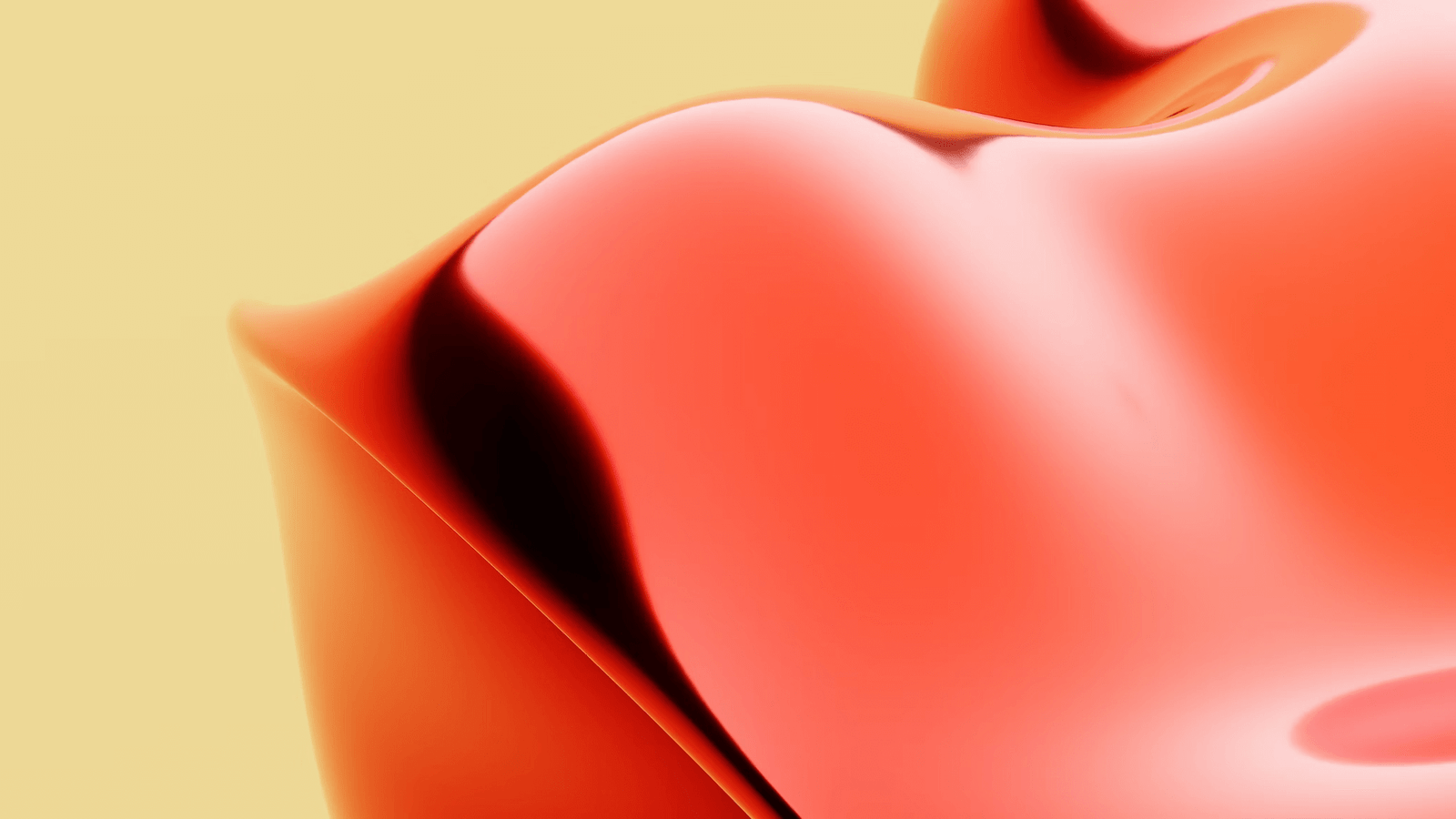Keyboard Recommendations: Find Your Perfect Match
Choosing the right keyboard can significantly impact your productivity, comfort, and overall computing experience. This guide explores various keyboard types, features, and recommendations to help you find your perfect match.
Understanding Keyboard Types
Mechanical Keyboards
Known for their tactile feedback, durability, and customization options, mechanical keyboards use individual mechanical switches under each keycap. Different switch types offer distinct feel and sound profiles.
- Cherry MX: A popular switch manufacturer offering various options like Cherry MX Red (linear, smooth), Cherry MX Brown (tactile, quiet), and Cherry MX Blue (tactile, clicky).
- Gateron: A more affordable alternative to Cherry MX, often praised for its smooth actuation.
- Other Brands: Kailh, Outemu, and others offer a wide range of switches with varying characteristics.
Pros: Durability, tactile feedback, customization, responsiveness.
Cons: Can be noisy, generally more expensive.
Membrane Keyboards
Membrane keyboards use a single membrane sheet underneath the keys. They are typically more affordable and quieter than mechanical keyboards.
- Rubber Dome: The most common type of membrane keyboard, using rubber domes to register keystrokes.
- Scissor-Switch: A type of membrane keyboard that provides a more tactile feel, often found in laptops.
Pros: Affordability, quiet operation, often lighter and more portable.
Cons: Less tactile feedback, shorter lifespan compared to mechanical keyboards.
Ergonomic Keyboards
Designed to reduce strain and promote a more natural hand and wrist position, ergonomic keyboards come in various shapes and layouts.
- Split Keyboards: Separate the keyboard into two halves, allowing for a more natural shoulder and wrist position.
- Contoured Keyboards: Feature a curved or bowl-shaped design to minimize wrist pronation.
- Vertical Keyboards: Position the keys vertically, reducing wrist strain.
Pros: Reduced risk of RSI (Repetitive Strain Injury), improved comfort.
Cons: Can take time to adjust to, often more expensive.
Key Features to Consider
Size and Layout
- Full-Size: Includes a numeric keypad.
- Tenkeyless (TKL): Omits the numeric keypad, making it more compact.
- 60% or 65%: Extremely compact, often removing function keys and arrow keys.
Connectivity
- Wired: Reliable and offers low latency.
- Wireless: Offers freedom of movement, using Bluetooth or a USB receiver.
Backlighting
- Single-Color: Provides basic illumination.
- RGB: Offers customizable colors and lighting effects.
Keycaps
- Material: ABS (Acrylonitrile Butadiene Styrene) is common but can become shiny over time. PBT (Polybutylene Terephthalate) is more durable and resistant to shine.
- Profile: Refers to the shape and height of the keycaps. Common profiles include Cherry, OEM, and DSA.
Keyboard Recommendations
For Gamers:
- Razer Huntsman V2 Analog: Opto-mechanical switches, adjustable actuation, and RGB lighting.
- SteelSeries Apex Pro: Adjustable actuation switches, OLED smart display, and per-key RGB.
- Logitech G915 TKL: Wireless, low-profile mechanical switches, and sleek design.
For Programmers:
- Keychron K2 Pro: Customizable mechanical keyboard with wireless connectivity and a compact layout.
- Code Keyboard: Designed for typing comfort and durability with Cherry MX Clear switches.
- Dygma Raise: Ergonomic split keyboard with customizable layouts and programmable keys.
For Office Use:
- Logitech MX Keys: Low-profile, quiet keys, smart illumination, and multi-device pairing.
- Microsoft Sculpt Ergonomic Keyboard: Split layout for comfort and reduced strain.
- Apple Magic Keyboard: Sleek design, low-profile keys, and wireless connectivity.
Conclusion
Finding the perfect keyboard requires careful consideration of your needs and preferences. Whether you prioritize performance, comfort, or aesthetics, there’s a keyboard out there that’s perfect for you. Consider your typing style, budget, and intended use to narrow down your options and make an informed decision.