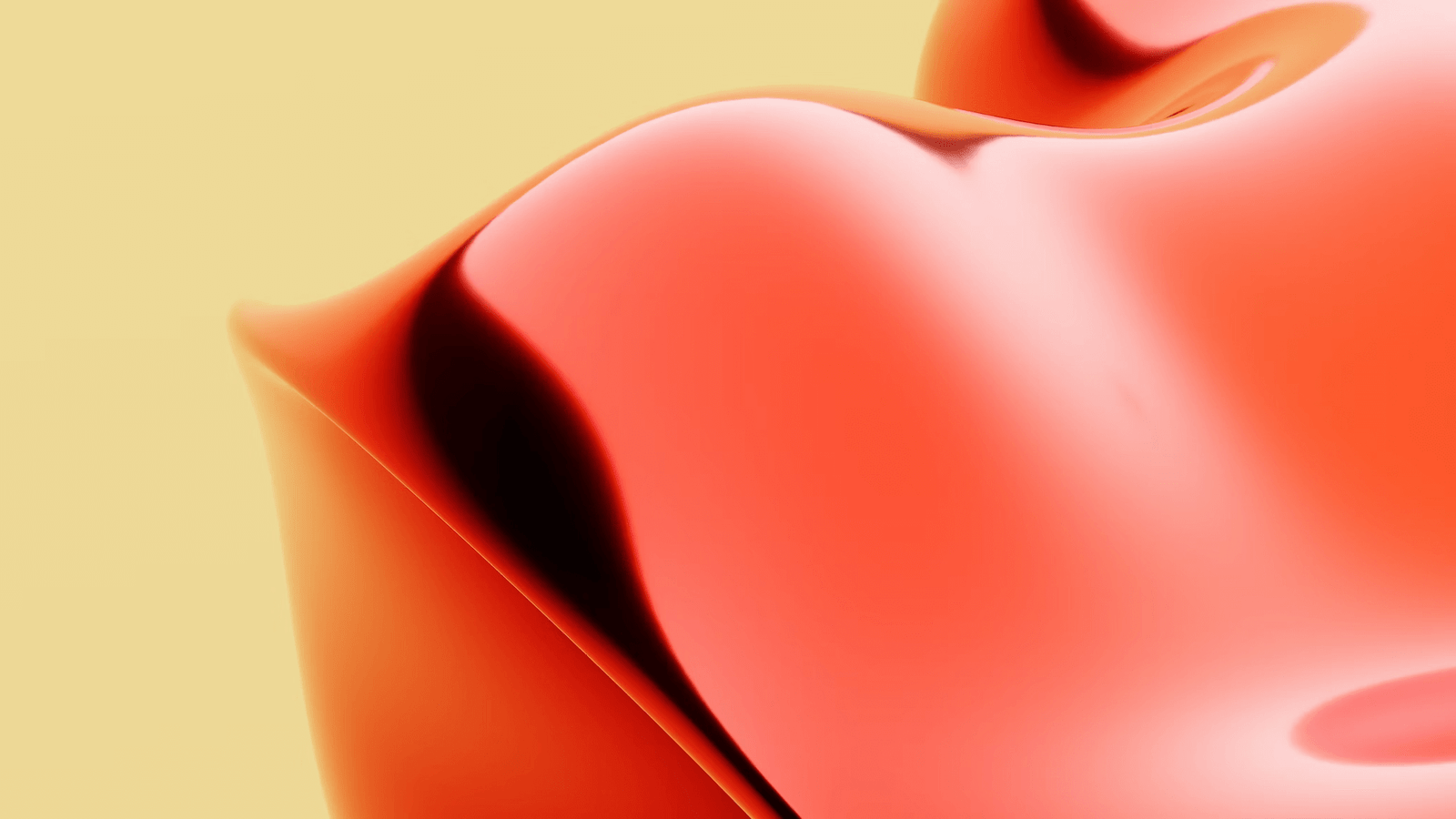
“`html
Understanding Undefined in JavaScript
In JavaScript, undefined is a primitive value that represents the absence of a value. It’s one of JavaScript’s most fundamental concepts, and understanding it is crucial for writing robust and predictable code.
What is Undefined?
undefined means a variable has been declared but has not been assigned a value. It’s different from null, which is an assignment value. undefined typically signifies that the variable exists in the current scope but doesn’t hold any data.
Situations Where Undefined Occurs
- Uninitialized Variables: When you declare a variable using
var,let, orconstwithout immediately assigning it a value, it’s automatically initialized toundefined. - Missing Function Arguments: If a function expects an argument but one is not provided when the function is called, the corresponding parameter inside the function will be
undefined. - Non-existent Object Properties: Attempting to access a property that doesn’t exist on an object will return
undefined. - Function Return Values (No Explicit Return): If a function doesn’t explicitly return a value using the
returnstatement, it implicitly returnsundefined. - Void Operator: The
voidoperator always returnsundefined, regardless of the operand. It’s often used to prevent default browser behavior (e.g., in<a href="javascript:void(0)">).
let myVariable;
console.log(myVariable); // Output: undefinedfunction greet(name) {
console.log("Hello, " + name);
}
greet(); // Output: Hello, undefinedconst myObject = {
name: "John",
};
console.log(myObject.age); // Output: undefinedfunction myFunction() {
// No return statement
}
console.log(myFunction()); // Output: undefinedconsole.log(void(1 + 1)); // Output: undefinedChecking for Undefined
There are several ways to check if a variable is undefined. Here are some common approaches:
- Strict Equality (
===): The most reliable way is to use strict equality to compare the variable toundefined. typeofOperator: You can also use thetypeofoperator, which returns a string indicating the type of the operand. If the variable isundefined, it will return the string “undefined”. This is particularly useful for checking variables that might not be declared.- Loose Equality (
==): While you can use loose equality (==), it’s generally discouraged because it also returnstruefornull. This can lead to unexpected behavior.
let myVar;
if (myVar === undefined) {
console.log("myVar is undefined");
}let myVar;
if (typeof myVar === "undefined") {
console.log("myVar is undefined");
}
// No declaration of anotherVar
if (typeof anotherVar === "undefined") {
console.log("anotherVar is undefined"); //Won't throw an error
}let myVar = null;
if (myVar == undefined) {
console.log("myVar is loosely equal to undefined"); // Output: This will be executed!
}Distinction Between Undefined and Null
It’s important to differentiate between undefined and null. While both represent the absence of a value, they have different meanings:
- Undefined: Means a variable has been declared but not assigned a value. It’s generally assigned automatically by JavaScript.
- Null: Is an assignment value. It means a variable has been explicitly assigned the value of “no value”. It’s typically used by developers to indicate that a variable intentionally doesn’t hold any data.
let myVar; // undefined
let myOtherVar = null; // explicitly set to null
console.log(myVar === undefined); // true
console.log(myOtherVar === null); // true
console.log(myVar == null); // true (loose equality)
console.log(myVar === null); // false (strict equality)
Avoiding Undefined Errors
Here are some tips for avoiding unexpected undefined errors:
- Initialize Variables: Always initialize variables when you declare them, even if it’s just to
null. This makes your code more predictable. - Check for Existence Before Accessing: Before accessing object properties or using function arguments, check if they exist to avoid accessing
undefinedvalues. - Use Default Parameters: Use default parameters in functions to provide a default value if an argument is not provided.
function greet(name = "Guest") {
console.log("Hello, " + name);
}
greet(); // Output: Hello, Guest
greet("Alice"); // Output: Hello, AliceConclusion
Understanding undefined is essential for writing clean, error-free JavaScript code. By being aware of how undefined arises and using appropriate techniques for checking for its presence, you can significantly improve the reliability and maintainability of your JavaScript applications.
“`
RELATED POSTS
View all
